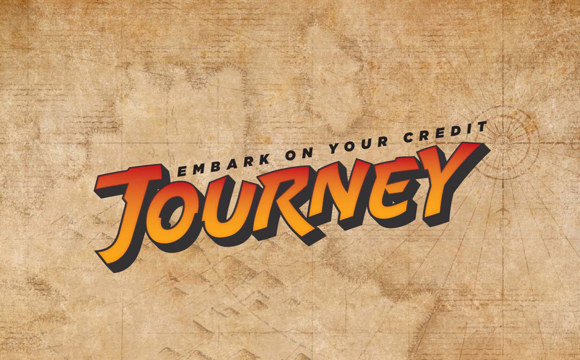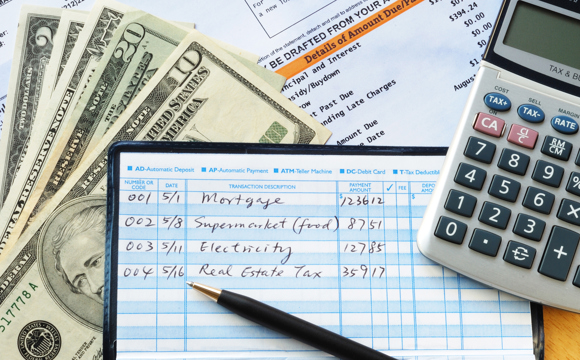Categorizing a transaction
Every transaction can be assigned a category. The category is used in the Budgeting area to track expenses and income and to give you better insight into your spending habits.
To categorize a transaction, follow these steps:
- Find the particular transaction you would like to add or change a category on. If you need help finding the transaction, click on one of the following topics:
- View transactions on your account
- Searching for transactions - Find the “Edit” icon to the left of the transaction. The “Edit” icon is the one with the yellow pencil.
- Click on the “Edit” icon.
- A box will appear next to the transaction. Find the field labeled “Category”.
- Choose the category that best describes the transaction from the “Category” field.
- Click on the “Save” button.
The updated category will be displayed in the “Category” column.