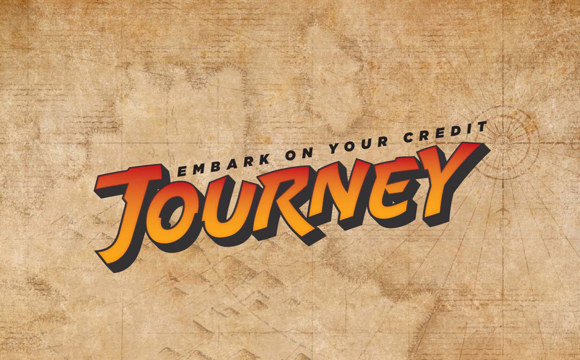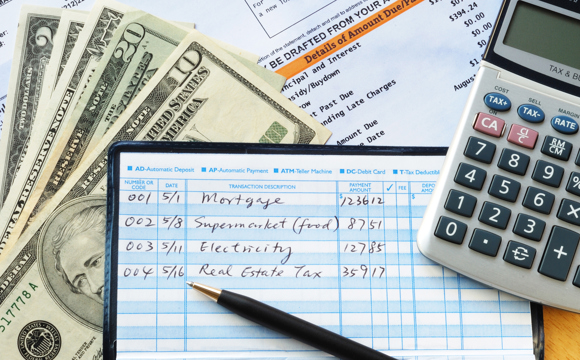Ten Great Shopping Apps to Help You Save Money

Online shopping is convenient. It allows you to avoid the crowds, easily compare prices, and find everything you are looking for. With these ten apps you can find new ways to save money and make online shopping even better than before!
iOS and Android Apps
Walmart App
The Walmart app allows you to browse products, view sales and deals, and even refill your prescription. But the best aspect of the app is the Walmart Savings Catcher. You simply scan your Walmart receipt for any purchases made within the last week, and if a local competitor is advertising a lower price, Walmart will give you back the difference in the form of a virtual gift card. It is quick and requires near no work on your part.
This app also features a service called Walmart Pay (compatible with all Goldenwest and USU Credit Union Visa Cards). This service allows you to safely encrypt your card information and pay through the Walmart app via scanning a QR code at checkout. From there, the Walmart app will automatically store your receipt and run it through the Savings Catcher.
Ibotta
Ibotta is a cash-back rebate app with 310 supported retailers, including Walmart, Target, Kroger, and Rite-Aid. All you have to do is download the app to start saving. You can unlock cash rewards within the app on specific items or on whole purchases. With hundreds of rebates in this app you are bound to find something you were going to buy anyway. This is a good way of earning money back on purchases you are already making.
This app does require a few steps to earn your cash back. You must go on and “unlock” the deals you wish to use. Then you go shopping and purchase the items. From there, you will scan your receipt and scan the barcodes of the items you’ve unlocked in order to verify your purchase. After that, Ibotta will automatically put your cash back into your account, which you can choose to cash out via Venmo, Paypal, or featured gift cards.
Groupon
Groupon is a company that offers deals in activities, travel, goods, and services in places all around the world. Once you download the app, it is easy to use. You find a deal you want, purchase it, and then print the Groupon voucher or have it mailed to you. Groupon offers a money-back guarantee if, for some reason, a business will not honor your Groupon purchase.
You can find amazing deals for 50-70% off. It is worth your while to first check Groupon for food, entertainment, travel, and more.
RetailMeNot
RetailMeNot is a super convenient coupon book right in your pocket! At any given time, it offers thousands of deals and promotions at top retail stores. This app includes both online and in-store offers to help you save money no matter how you shop. It offers deals on food and goods, and you can redeem coupons straight from your phone.
Amazon
If you have Amazon Prime, downloading the Amazon app is a must. The app allows you to shop, track packages, and leave reviews. You can link it to your Touch ID to make purchasing items through Amazon safe and speedy.
Amazon offers a vast variety of items, and with Amazon Prime, you get free shipping. This can save you so much time and money in the long run. Having the app on your phone is also convenient for comparing prices in stores to what you might be able to find on Amazon.
BONUS: Discount Me In
If you are a member of Goldenwest or USU Credit Union, you can receive exclusive discounts at retailers in your area. Download the app and browse deals at businesses from Econo Lodge to Fiiz. These offers are exclusive to members and to redeem them, you simply use your Goldenwest or USU Credit Union card at the time of purchase.
Web Browser Extensions
Honey
Honey is an extension that you can download for free with Google Chrome or Firefox. You can add this extension to your web browser’s tool bar and be instantly alerted when the website you are shopping on has coupons available. The Honey icon will change from grayscale to orange to let you know that there will be coupon codes to try at checkout.
After you are done shopping, you will proceed to checkout and Honey will prompt you to run all their coupon codes. If any are valid, Honey will show you how much you saved. Then you simply finish checking out.
Ebates
Ebates (also available as an app) is a company that pays you to shop through their extension. You can find coupons and promo codes, but you can also get cash back just for going to other retailer’s websites through the Ebates website or web browser extension. Once you activate your cash back, the little Ebates extension icon will turn from grayscale to purple on your web browser toolbar.
Once you have an account set up with Ebates, they will send you a cash back check every three months for purchases made in the past quarter as long as you have earned $5.01. If you have earned less than that amount, it will simply be added to your next cash back check.
Wikibuy
Wikibuy is similar to Honey, but has one slightly different function. Wikibuy will find and run coupon codes for all major websites you shop at, but it will only find the top 10 and it is limited on the number of retailers it supports. The major benefit of installing Wikibuy comes when you are shopping on Amazon.
Wikibuy will register what you are shopping for as you browse, and within about five seconds, it will let you know if you can get that item for a better price through a different retailer. A small popup in the bottom left corner of the page will notify you. Wikibuy factors in tax and shipping, so you will know if you are getting a better deal when all is said and done. Wikibuy has also partnered with Ebates to notify you when you can earn cash back.
CouponCabin Sidekick
CouponCabin Sidekick is, you guessed it, an extension that alerts you of coupons and cash back opportunities as you are shopping. After you install the extension, you will receive real-time alerts about coupons and cash back for the retailers you are shopping.
Camelizer
Camelizer is an extension for when you are getting serious about finding the best bang for your buck. This extension allows you to see a history of the pricing of an item you are searching for on Amazon. Through the price history, you can if you are getting a good deal.
You can also sign up through Camelizer to be alerted when prices drop via twitter or email.
Some of these extensions and apps are better than others, and only you can decide what works best with your purchasing habits. Using a combination may be beneficial and surprise you how much money you can save with such minimal effort. Remember to use your Goldenwest Visa Rewards Card or your USUCU Aggie Card for all your online purchases.
Comments
Comments are closed on this post.